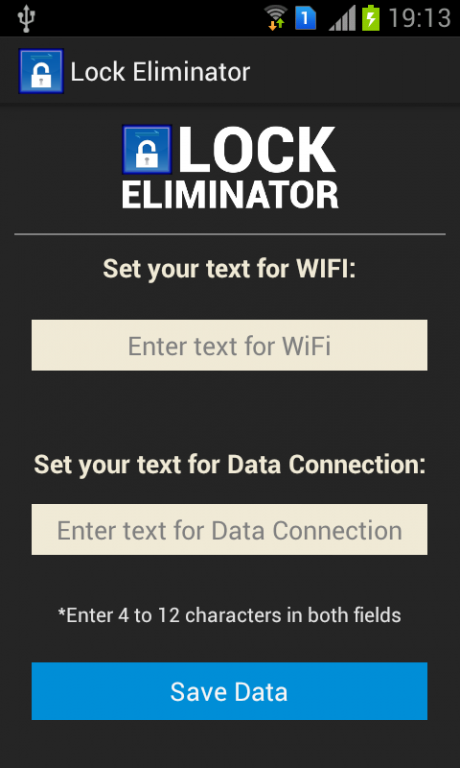Lock Eliminator 1.1
Free Version
Publisher Description
Lock Eliminator App helps you to enable WiFi and GPRS/Data Connectivity on your mobile phone when it is locked.
Note that Lock Eliminator is very useful only if you have no option to enable internet connectivity (WIFI or DataConnectivity) when your mobile phone is locked and is asking for Gmail account to sign-in and unlock the phone. You can enable them by Lock Eliminator App.
How to Use:
In case your phone is locked whenever anyone makes persistant failure attempts to unlock. When you forgot one of your password, pin and unlock pattern. You are unable to connect to internet for signing into Google account to unlock the phone because your WiFi and data connection are disabled.
You can enable your WiFi or data connection through our app by sending SMS to your phone.
Set text for SMS :
There are two text fields:
One field is to enter text for enabling WiFi.Another field is to enter text for enabling Data Connectivity. After entering text in both fields, hit the "Save Data" button.
The data will be saved and you can use it to enable WiFi/Data connectivity.
Sending SMS to unlock:
If you are in range to WiFi connection that is availabe to you, send a text message with only "the text you have saved for Wifi" to your mobile number from any other mobile.
If WiFi is not available, then send a text message with only "the text you have saved for Data Connectivity" to your mobile number from any other mobile.
Enabling Internet:
After recieving the text message you sent, WiFi/Data Connectivity will be enabled automatically on your mobile phone.
Now you can use internet and Sign-in to google account and unlock your mobile phone without loosing any data that is present on your phone.
For technical assistence, please mail us at info@praanasolutions.com
www.praanasolutions.com
About Lock Eliminator
Lock Eliminator is a free app for Android published in the PIMS & Calendars list of apps, part of Business.
The company that develops Lock Eliminator is Praana Solutions. The latest version released by its developer is 1.1. This app was rated by 1 users of our site and has an average rating of 5.0.
To install Lock Eliminator on your Android device, just click the green Continue To App button above to start the installation process. The app is listed on our website since 2013-07-05 and was downloaded 2 times. We have already checked if the download link is safe, however for your own protection we recommend that you scan the downloaded app with your antivirus. Your antivirus may detect the Lock Eliminator as malware as malware if the download link to praana.appl.lockeliminator is broken.
How to install Lock Eliminator on your Android device:
- Click on the Continue To App button on our website. This will redirect you to Google Play.
- Once the Lock Eliminator is shown in the Google Play listing of your Android device, you can start its download and installation. Tap on the Install button located below the search bar and to the right of the app icon.
- A pop-up window with the permissions required by Lock Eliminator will be shown. Click on Accept to continue the process.
- Lock Eliminator will be downloaded onto your device, displaying a progress. Once the download completes, the installation will start and you'll get a notification after the installation is finished.